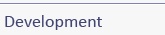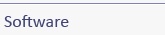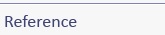Note: This is the WFSRI 3.5 Installation Guide. If you are running Version 3.0 or earlier, please see the WFSRI 3.0 Installation Guide.
This article describes the process of installing and configuring the WFSRI on Linux operating systems.
Please read through every section fully, before moving on to the next!_ Skipping steps in the installation process can break a WFSRI installation.
Preface
Environment Variables
$WFSRI_INSTALL. This guide assumes that you are setting these environment variables as they are presented. If you have errors with your installation, it may be because you have not properly set certain environment variables. For more information on environment variables and how to set them in your shell, see the Environment Variables article.Origin vs. Distribution Servers
For Distribution Server Installations Only
This step of the installation applies only to Distribution Server setups.
Installation Prerequisites
Before you can install the WFSRI, the following software packages must already be installed on your Linux system:
- Java Development Kit 1.6 – The WFSRI requires JDK 1.6 or later.
- Apache ActiveMQ 5.4.2 – Apache Tomcat installations of the WFSRI require that the ActiveMQ message broker be installed and operable. If it is not already on your system, download the ActiveMQ 5.4.2 tar ball. Unpack it to a directory of your choice and set the environment variable
$ACTIVEMQ_HOMEto point to it. It may be started and stopped with the following commands. If the registration client is to be used, ActiveMQ will automatically be started by the registration client and so it can be stopped here after testing that it will start:
$cd $ACTIVEMQ_HOME
$bin/activemq start &
$bin/activemq stop & (if desired)
- Apache Tomcat 6.x – If it is not already on your system, download the Apache Tomcat 6.x Core Binary distribution from Apache's website. As of this writing, we have been using Apache Tomcat 6.0.24 and recommend this version for this WFSRI 3.5 installation. Unpack the tar ball to a directory of your choice and set the environment variable
$CATALINA_HOMEto point to it. Then run the following commands in the Linux terminal to create the$CATALINA_HOME/logsdirectory and start Tomcat. If the registration client is to be used, Tomcat will automatically be started by the registration client and so it can be shutdown here after testing that it will start:
$cd $CATALINA_HOME
$mkdir logs
$chmod 2755 logs
$bin/startup.sh
$bin/shutdown.sh (if desired)
ENVIRONMENT VARIABLE CHECK
The following environment variables should be set before proceeding to the next installation step. We recommend for ease of use that the users add the environment variables to their permanent list of environment variables (e.g., in their .cshrc or .env file):
$PATH$ACTIVEMQ_HOME$CATALINA_HOME
WFSRI 3.5 | |
| Installation |