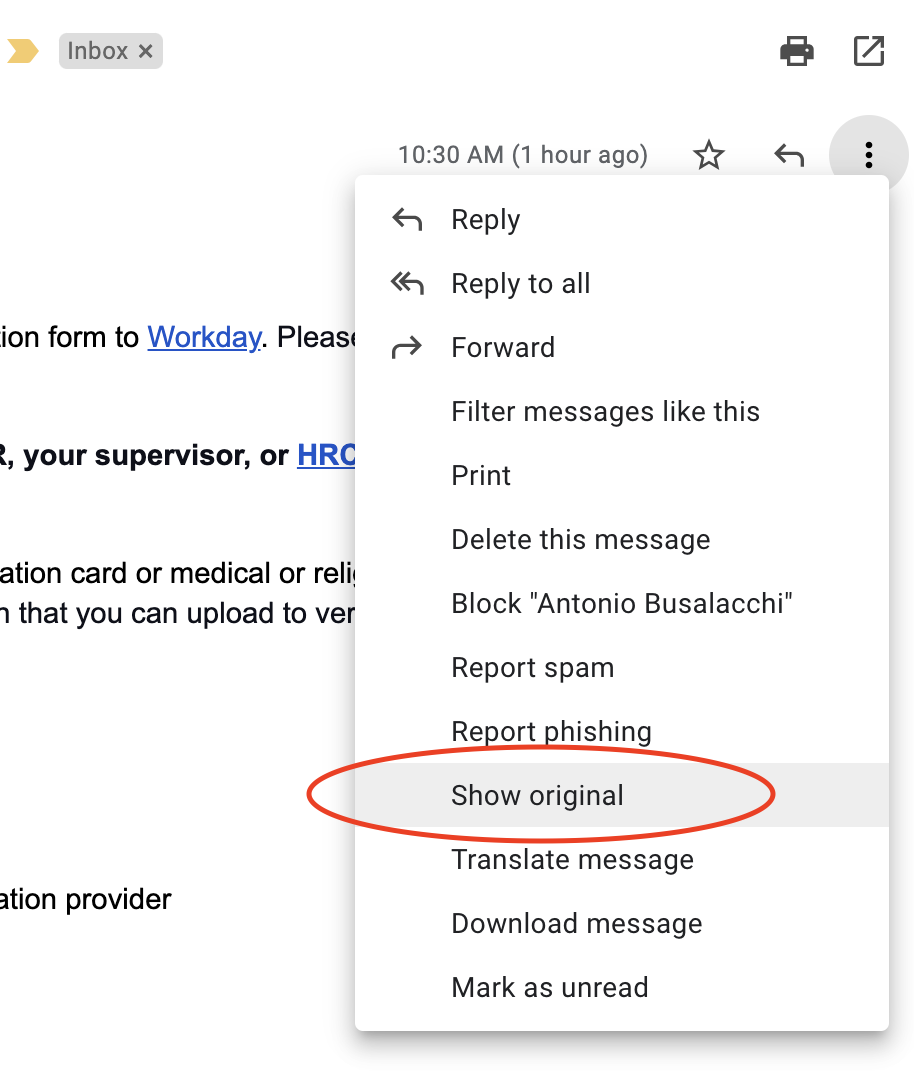Email headers provide more detailed information about where an email came from and how it was delivered to you. The information can be useful in determining an email's authenticity.
How can I view email headers?
Gmail
- View your inbox from a web browser by going to mail.google.com and signing in to your account.
- Open the email in question
- Click the 3 vertical dots for more options, and select "Show Original"
- Now the header information can be reviewed, or copied to a ticket for review by IT