|
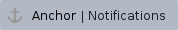 Email Notifications
Email Notifications
To configure whether to receive email notifications of updates to this space, do the following:
- Login
- While viewing this page, click Watch in the top right menu bar.
- In order to be notified of all changes, including blog posts, select Watch all content in this space, or un-select it if you no longer want to be notified.


