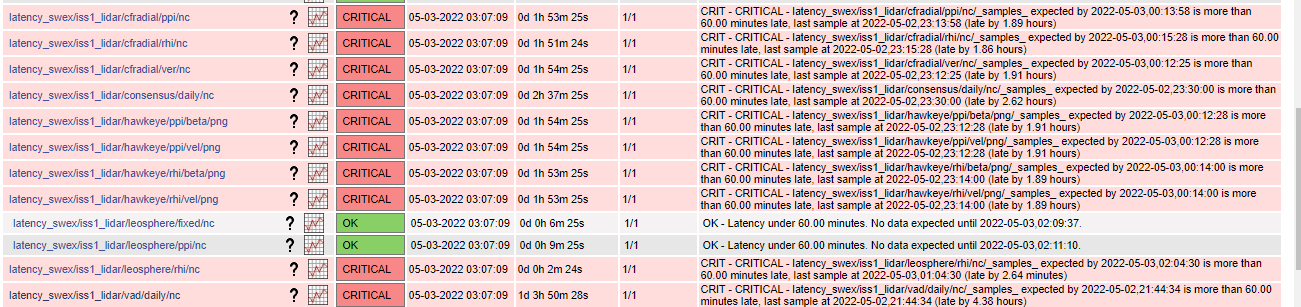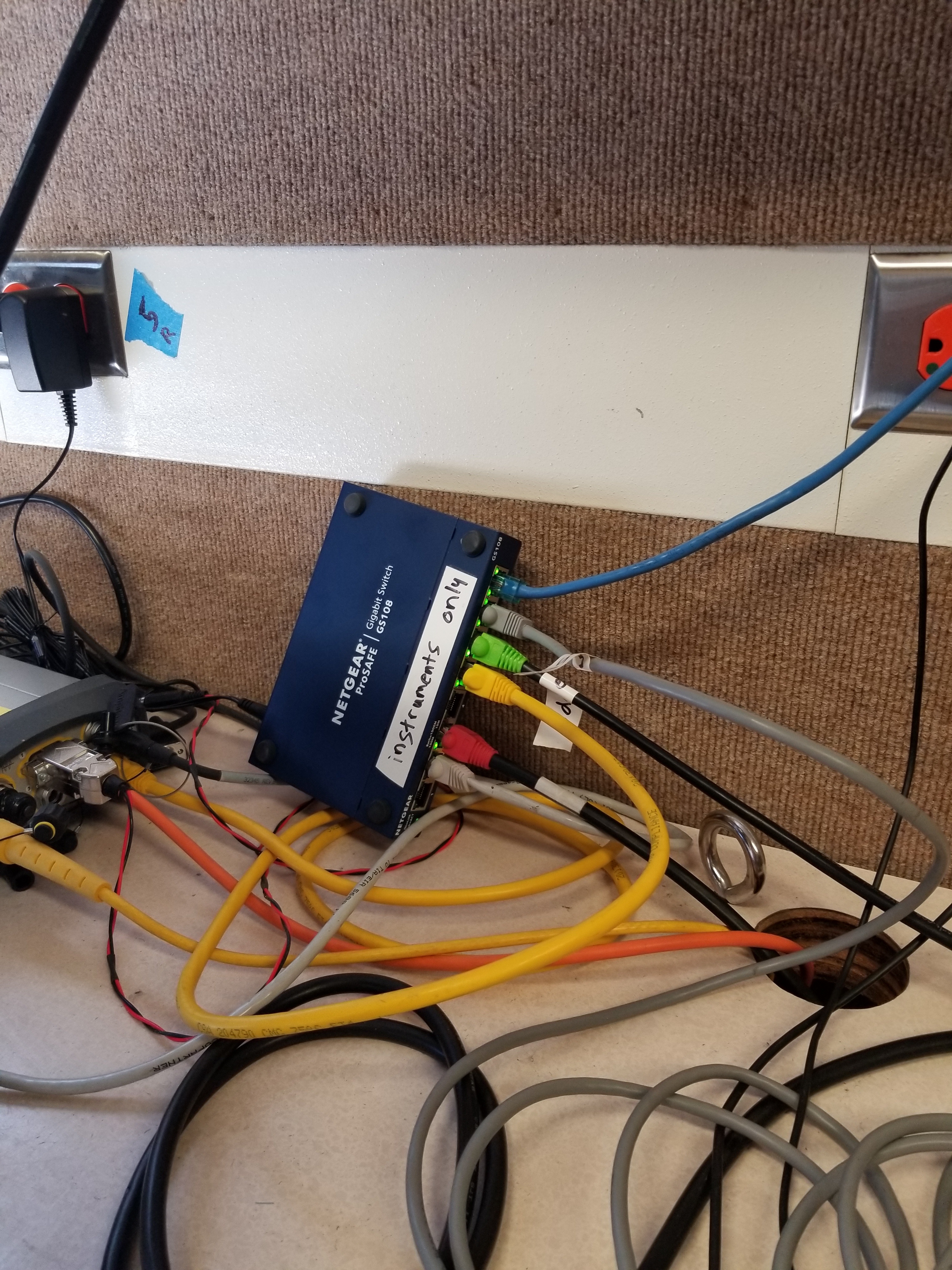Overcast in the morning with sunshine in the afternoon and a high in the mid-60s.
Morning check of the systems showed that data from the lidar at ISS1 was not being reported. I went over in the late morning to investigate. The lidar laptop was responding slowly, however response picked up when the lidar's Ethernet cable was plugged directly into the laptop's USB to Ethernet dongle. Slower response was seen when the Ethernet cable was reconnected/rerouted thru the switch. No real reason for the slowness through the switch is known. Even though the laptop was slow to update, the lidar was deemed to be running. The data error was seen to resolve itself with time, though it has reappeared late in the day again.
One thing I did notice while at the site was a lack of lights flashing on the (blue) Ethernet cable on the switch that ran to/from the data manager. I found that the connector was loose in its socket because the plug on the end of the cable is missing it's snap-in retainer. I replaced the cable with a (white) cable found in the long Ethernet cable tub in the back of the trailer and a solid connection was seen.
Finally, it looks the the WV sensor at ISS2, which looked good all day today, is acting up again when systems were checked after dinner tonight.
I can head back out to both sites tomorrow to check things again, though not sure what I can do besides check cables and/or power cycle instruments.
Clear and sunny day with a high in the mid to upper 60's and some late haze forming along the coastal region.
Nagios showed an issue with the WV sensor at ISS2. It had gone offline yesterday for several hours before coming back late in the day, then was off again today. Laura headed off with Chris to s16(?) while I checked out the WV issue.
I stopped at ISS1 on my way out and found an Nagios issue with the ceilometer. I checked the network cable connections and power cycled the ceilometer by unplugging and re-plugging its power cable. Neither cleared the error so Bill was texted. Bill did some probing and the system came back online with no clear reason as to what the issue was.
I also notice a message window on the lidar laptop saying it (the laptop/client?) had lost communication with the server. I noticed that some of the cables plugged into the Ethernet switch were not sitting in their jacks square due to lateral strain from the relatively inflexible network cable coming in from outside (I believe it was the DSM Ethernet cable). A similar problem was seen at ISS1 in CFACT (reported in Ops 2/15) and I suspected the same issue. I pulled the Ethernet switch off the wall and set it on the countertop surface in a manner that there is no lateral forces on the Ethernet cables plugging into the switch (image below). I also re-plugged all the Ethernet cables into the switch. Shortly thereafter, the communication error on the lidar laptop went away. I may revisit the site tomorrow and move the two construction screws that hold the switch onto the wall over to be above the hole in the countertop where the rigid Ethernet cables come in from the outside, to eliminate any cross force on the plugs.
Ethernet switch on the countertop after re-plugging connections to remove lateral forces. The black Ethernet cables with the red plug is an outdoor cable (used for the DSM, I believe) and was pulling sideways on the switch and may have been causing connectivity issues. I may remount the switch on the wall above the hole in the countertop to alleviate the issue and get the switch back off the countertop surface.