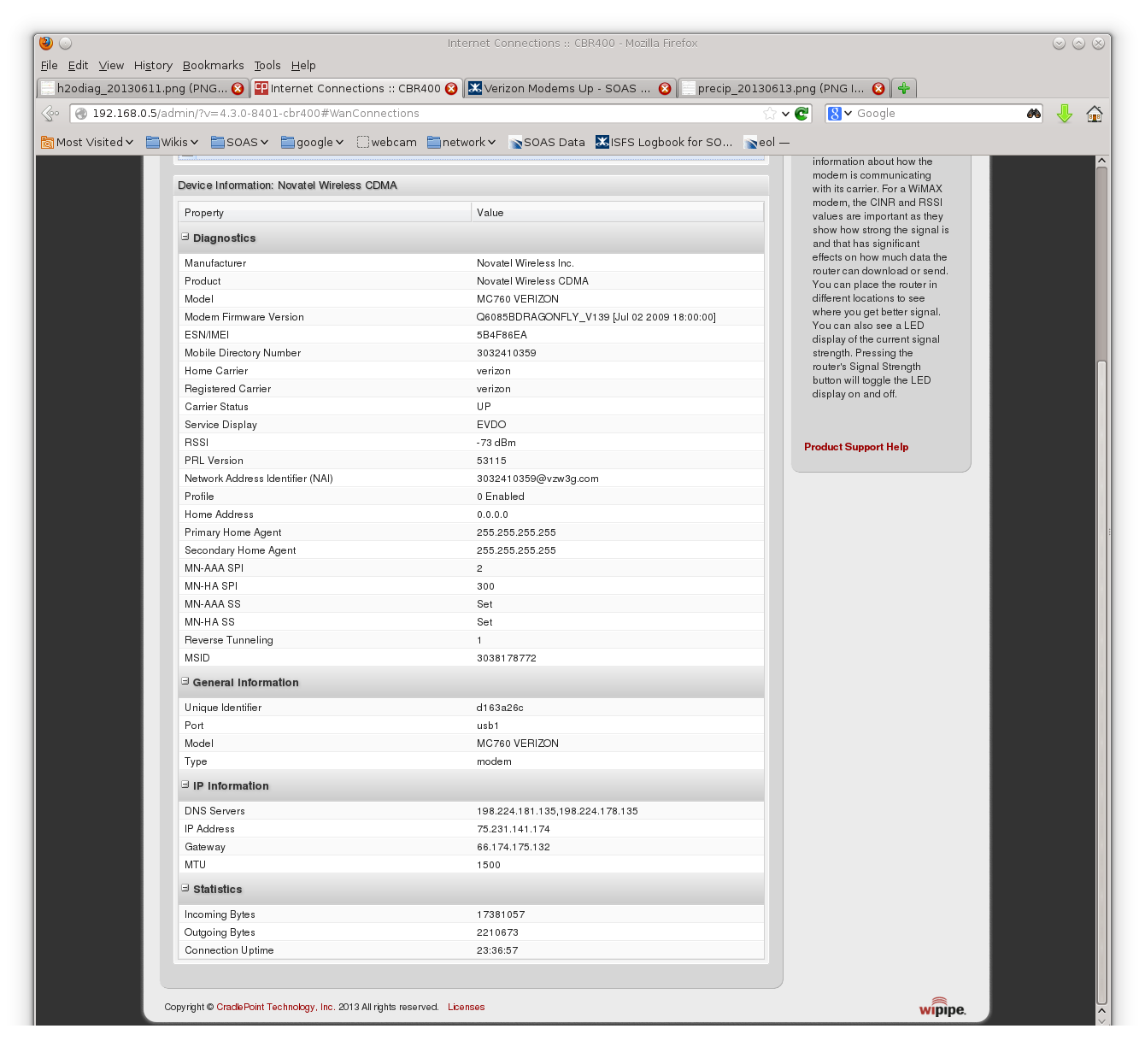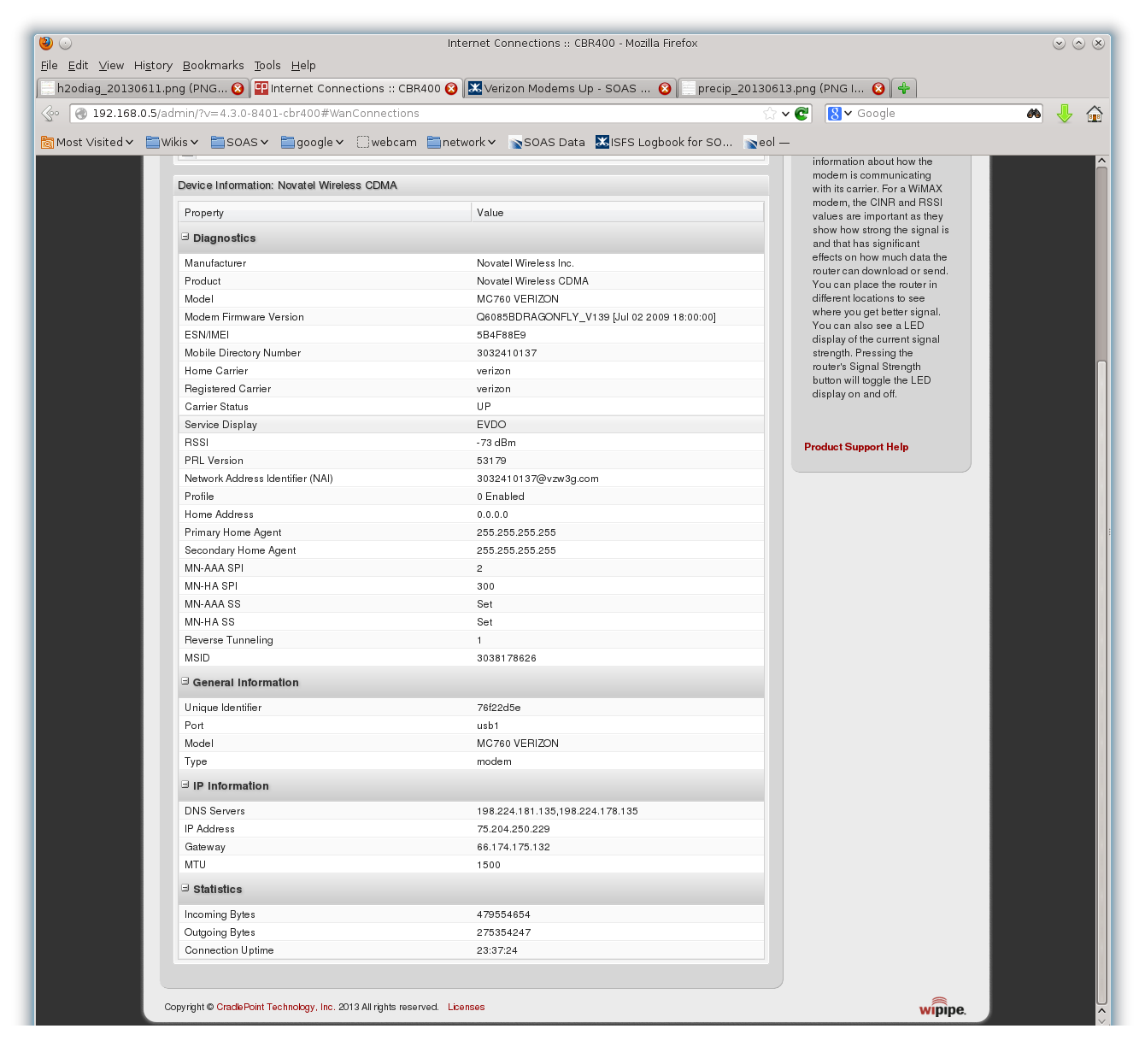Replaced the 30A fuse in the 8kVA this afternoon. We have three fuses left.
Noticed tipping bucket at soil.b was clogged. Un-clogged tube. All good again.
Gordon
The satellite internet service for the folks at the AABC center has been poor recently, and the drop in service seemed to be coincident with the start of our operations. At Paul Johnson's PC, DNS was not working, and I couldn't ping their DNS servers, or the google DNS servers: 8.8.8.8
I tried turning off the etherant wifi at the Lidar, since that was closest to their satellite dish. They rebooted their satellite modem, but there was no improvement.
They then had an ISP tech come out to check their dish alignment, and replace some components. That improved things but it still appeared to be worse than before SOAS.
So we tried adjusting the TX power on the AP24 at the base trailer. It is pointing basically straight at the AABC buildings.
The previous setting was
interface wireless print 0 ... frequency-mode=manual-txpower antenna-gain=0 tx-power=15 tx-power-mode=card-rates
From the AP24 Router OS manual, available at http://wiki.eol.ucar.edu/sew/ISFS/WIFI
- frequency-mode (regulatory-domain | manual-tx-power | superchannel; default: superchannel) -
defines which frequency channels to allow- regulatory-domain - channels in configured country only are allowed, and transmit power is
limited to what is allowed in that channel in configured country minus configured antenna-gain.
Also note that in this mode card will never be configured to higher power than allowed by the
respective regulatory domain - manual-tx-power - channels in configured country only are allowed, but transmit power is
taken from tx-power setting - superchannel - only possible with superchannel license. In this mode all hardware supported
channels are allowed
- regulatory-domain - channels in configured country only are allowed, and transmit power is
- tx-power (integer: -30..30; default: 17) - manually sets the transmit power of the card (in dBm), if
tx-power-mode is set to manual or all-rates-fixed (see tx-power-mode description below)
• default - default value of the card
- tx-power-mode (all-rates-fixed | card-rates | default | manual-table; default: default) - choose the
transmit power mode for the card:- all-rates-fixed - use one transmit power value for all rates, as configured in tx-power
- card-rates - use card default rates
- default - use the default tx-power
- manual-table - use the transmit powers as defined in /interface wireless manual-tx-power-table
From the above settings I don't know what transmit power would be used, 15 dBm, or the default for the card.
Anyway, on Jun 11 I changed the tx-power to 13 and Paul saw an improvement.
Later I changed it to:
frequency-mode=regulatory-domain tx-power-mode=default
According to Scarlet and Paul in the AABC office things are working fine. We'll leave it at that until we hear otherwise.
SOAS ISFS Status, June 13, 2013
Summary: Due to troubleshooting the 20m licor yesterday, I was unplugging serial couplers to find the licor. Doing this I unplugged all sensors at 20m. Few sensors did not return in normal status.
Sonics: ok
TRH, P: ok
Wind speed & direction: ok
Soil, Rainr: Tsoil.4.4cm bad
Vmote.(rad,a,b): Radiation, Wetness: Radiation wetness not responding
h2o, co2: ok
System (GPS, Vdsm): ok
The 20 meter barometer was generating data
*D1 1008.13652\0xa5hPa \r\n *DG2097\r\n *D1 1008.13636\0xa5hPa \r\n *DG2097\r\n
Apparently it reverted back to some default mode after being power cycled yesterday when we were checking cables at 20 meters.
rserial'd to it and entered the initialization string "*0100P4 ctrl-m ctrl-j" and it is back to normal. The above data may be salvageable with some clever xml.
*D1 1008.13635\0xa5hPa \r\n *DG2097\r\n *D1 1008.13650\0xa5hPa \r\n *DG2097\r\n *0100P4*D1 1008.13649\0xa5hPa \r\n ^M^J\0x95\0xb8100\0xd04\r\n *00011008.13592\r\n *00011008.13605\r\n *00011008.13589\r\n
Replaced 4G modem with another 3G. So two-3G modems are running at top of tower. 4G would not stay connected with 3G signal. [crying]
Gordon, June 13
On June 11th we took the 4G back to Tuscaloosa and tested it with VZ Access manager on Chris' macbook. I worked well, making an LTE (4G) connection and staying up. As I remember download/upload speeds (measured at dslreports.com) were around 2.5 Mbit/sec.
On Jun 12 we took the 4G back to the tower. It would only connect for a couple of minutes at 3G speeds (EVDO-a1) and then drop out. This was with and without the 3G modem connected. Also, I never have seen the 4G modem make a LTE connection. So it appears only 3G service is available in this area. With the external antenna at the top of the tower we have good signal, with an RSSI of about -63 dBm.
I tried settings on the cradlepoint to limit the 4G to 3G speeds only, and to 3G or lower, but it still did not stay connected.
Replaced the 4G modem with a 3G and things are working well. Both 3Gs are connected at 3G speeds (EVDO), and have stayed connected for 23 hours. load-balancing=spillover is enabled.
Attached are the info pages shown from Status -> Internet Connections, after pointing a browser at 192.168.0.5. The 3G that has been on the tower since the beginning has phone number 303 241 0359, unique identifier d163a26c. The new 3G modem is phone number 303 241 0137, unique id 76f22d5e.
Found the problem with the 20m licor was the serial cable from electronics to dsm. Bulgin connector at dsm was full of water. Ran a new serial line from Licor to dsm. All is good!
SOAS ISFS Status, June 12, 2013
Summary: 32m Licor out, w/ replacement in base trailer being configured. 20m Licor is out. Not reporting at all. 4.4cm soil temp is still flaky. 8m sonic was flaky last night.
Sonics: ok, w/ 8m was flaky last night but good now.
TRH, P: ok
Wind speed & direction: ok
Soil, Rainr: Tsoil.4.4cm bad, may add additional Tsoil to replace this unit (an Oncley install)
Vmote.(rad,a,b): all approx. 13.0V
Radiation, Wetness: ok
h2o, co2: 32m Licor gone. 20m Licor sick. Kryptons both around 0.2V.
System (GPS, Vdsm): ok
Cleaned all Licors, Kryptons, PARs, CNR4, 4-comp, Sunshine (both) and Pyranometer today.
The webcam appears to have resest itself back to factory settings, and as a result quit ftp-ing photos on Jun 7 13:17 UTC, 08:17 CDT. Last photo was 00B8FB0103C0(webcam)_0_20130607131722_1362.jpg
I reset things back and saved the config on flux: /usr/local/isff/projects/SOAS/ISFF/config/webcam_config.bin
The first photo after the restart was at time 2013 jun 11 16:45:47 UTC,
Here are some of the settings:
Alias Settings:
webcam
Date&Time
Timezone GMT
Sync with NTP Server yes
Ntp Server: ... 192.168.0.10
Basic Network
Obtain from DHCP Server: no
IP Addr: 192.168.0.90
Subnet: 255.255.255.0
Gateway: 192.168.0.10
DNS Server: 192.168.90
Note that 192.168.0.10 is not an actual gateway to the internet. That is on purpose. We don't want the webcam to try to access the internet. We also set the DNS server to itself, otherwise the POS frequently tries to lookup an address for some hostname I've forgotten.
FTP Service Settings
Server 192.168.0.10
Port 21
User anonymous
Password: webcam (doesn't really matter)
Upload Folder: pub/isfs
Mode: PORT
Upload Interval: 600
In the real-time image window:
infinity sign: does this switch on the IR band?
Resolution: 640x480
mode: outdoor (don't know if it does anything)
The photo files are ftp'd to /var/ftp/pub/isfs on flux.
SOAS ISFS Status, June 11, 2013
Summary: 32m Licor is gone and expecting a loaner by tomorrow (12th). Watching 8m level.
Sonics: ok, watching the 8m sonic.
TRH, P, p: ok
Wind speed & direction: ok
Soil, Rainr: ok
Vmote.(a,b,rad): all around 13.0V
Radiation, Wetness: ok
h2o, co2: ok, 32m licor has been removed and waiting on loaner.
System (GPS, Vdsm): ok
Removed the 32m Licor. Waiting on replaced (loaner) from Licor and shipping bad back to company.
Replaced all mote (rad,a,b). Charging replaced batteries in base trailer.
Also, turned GPS off on Soilb.