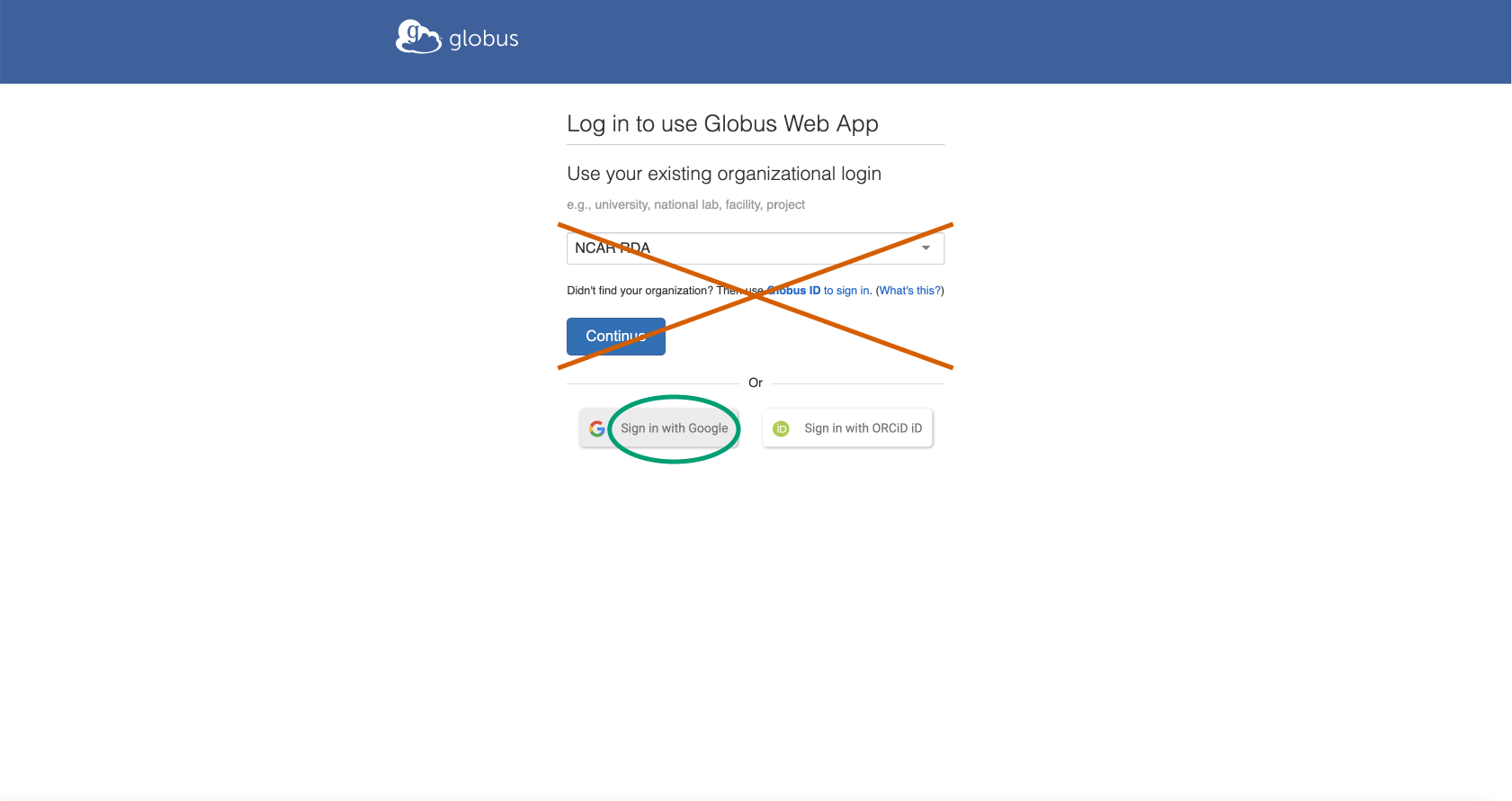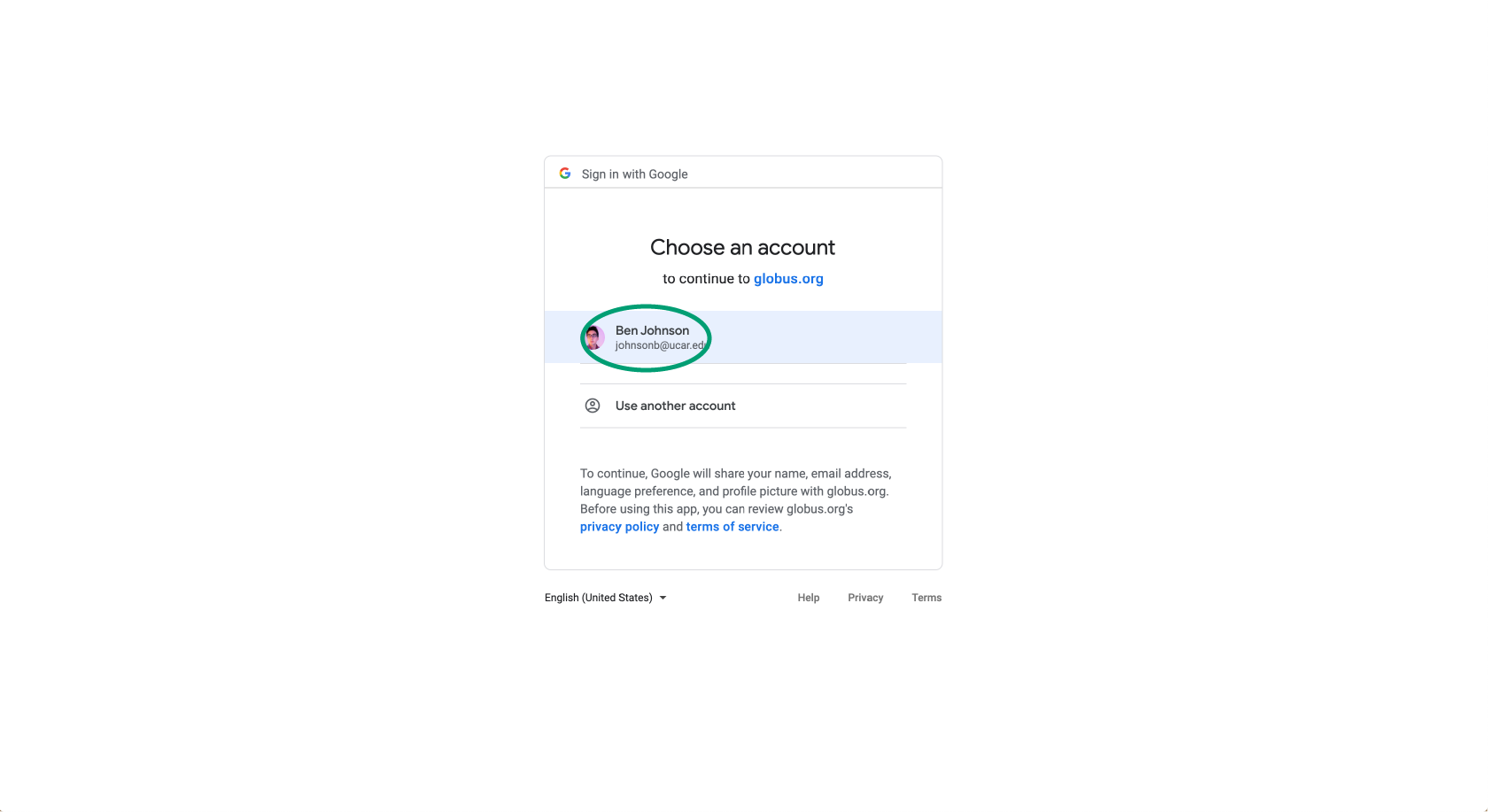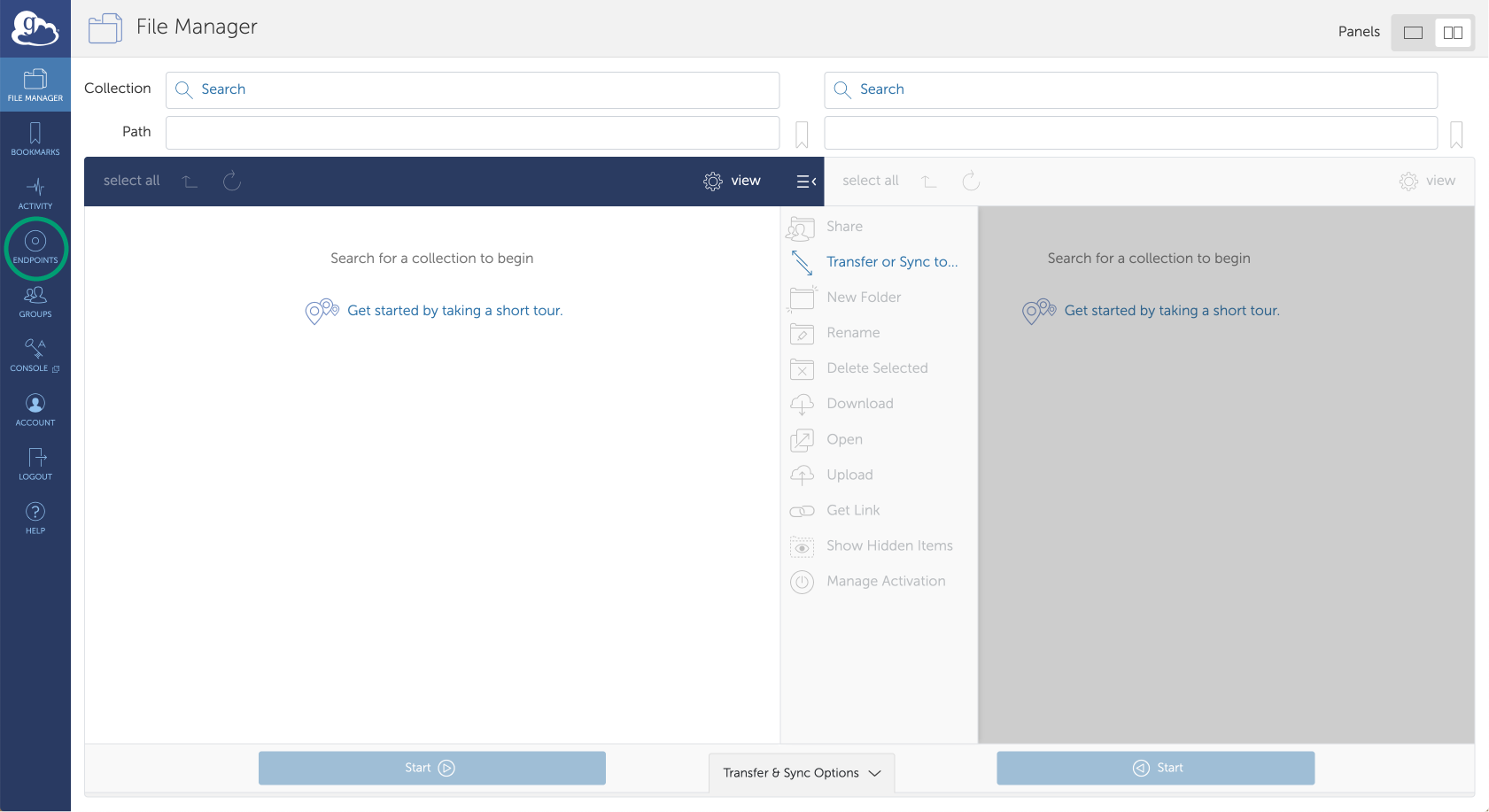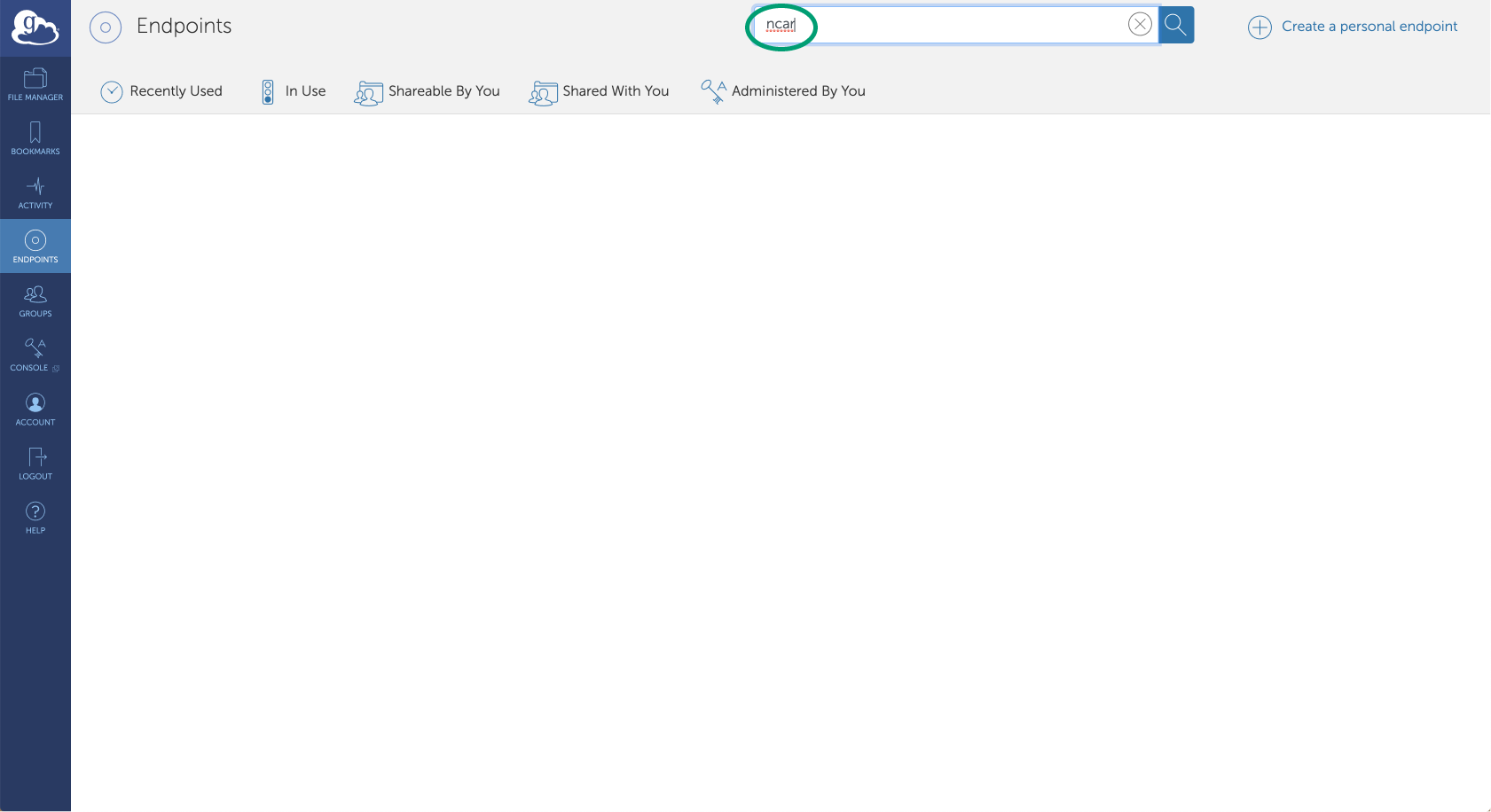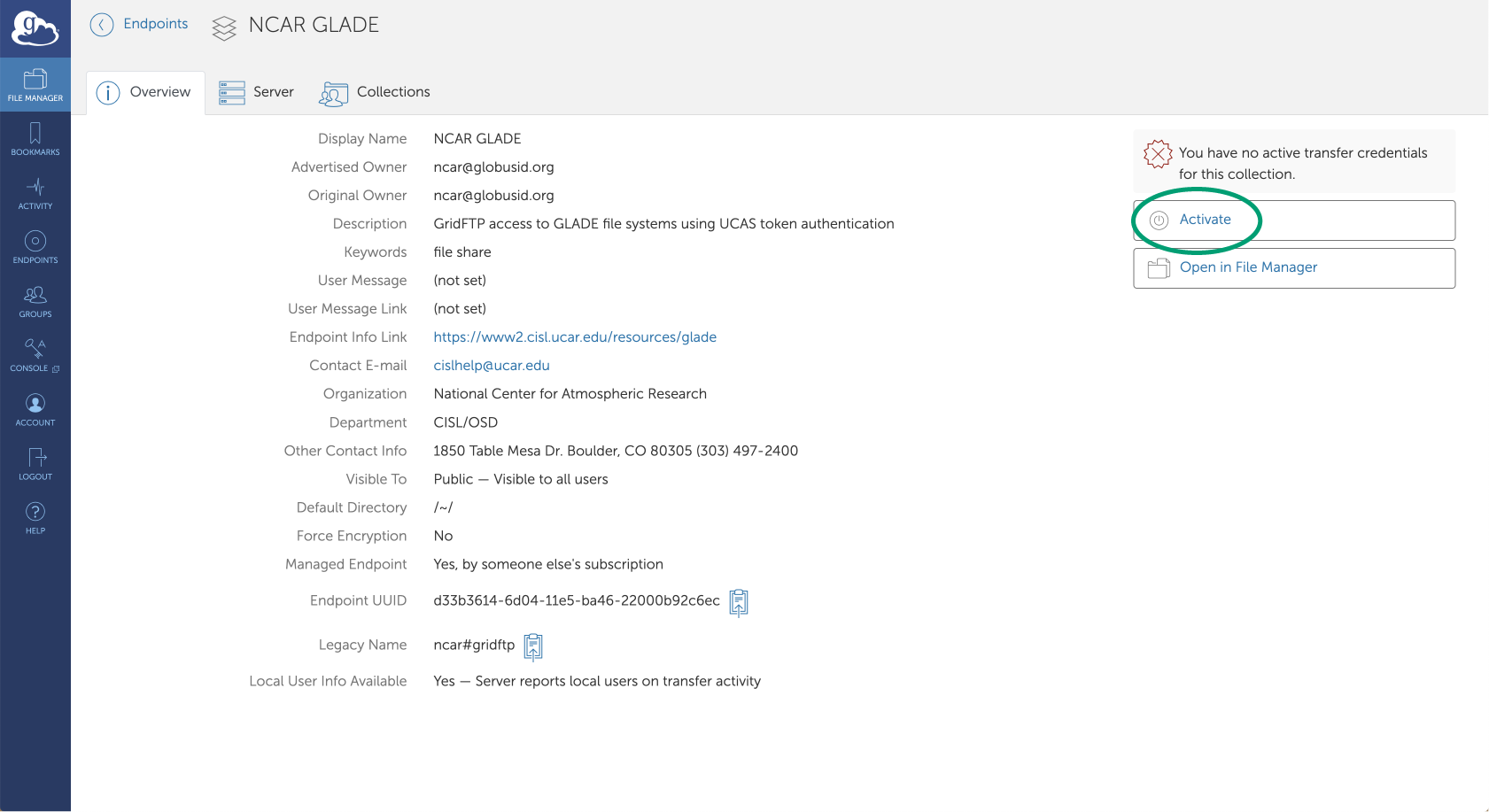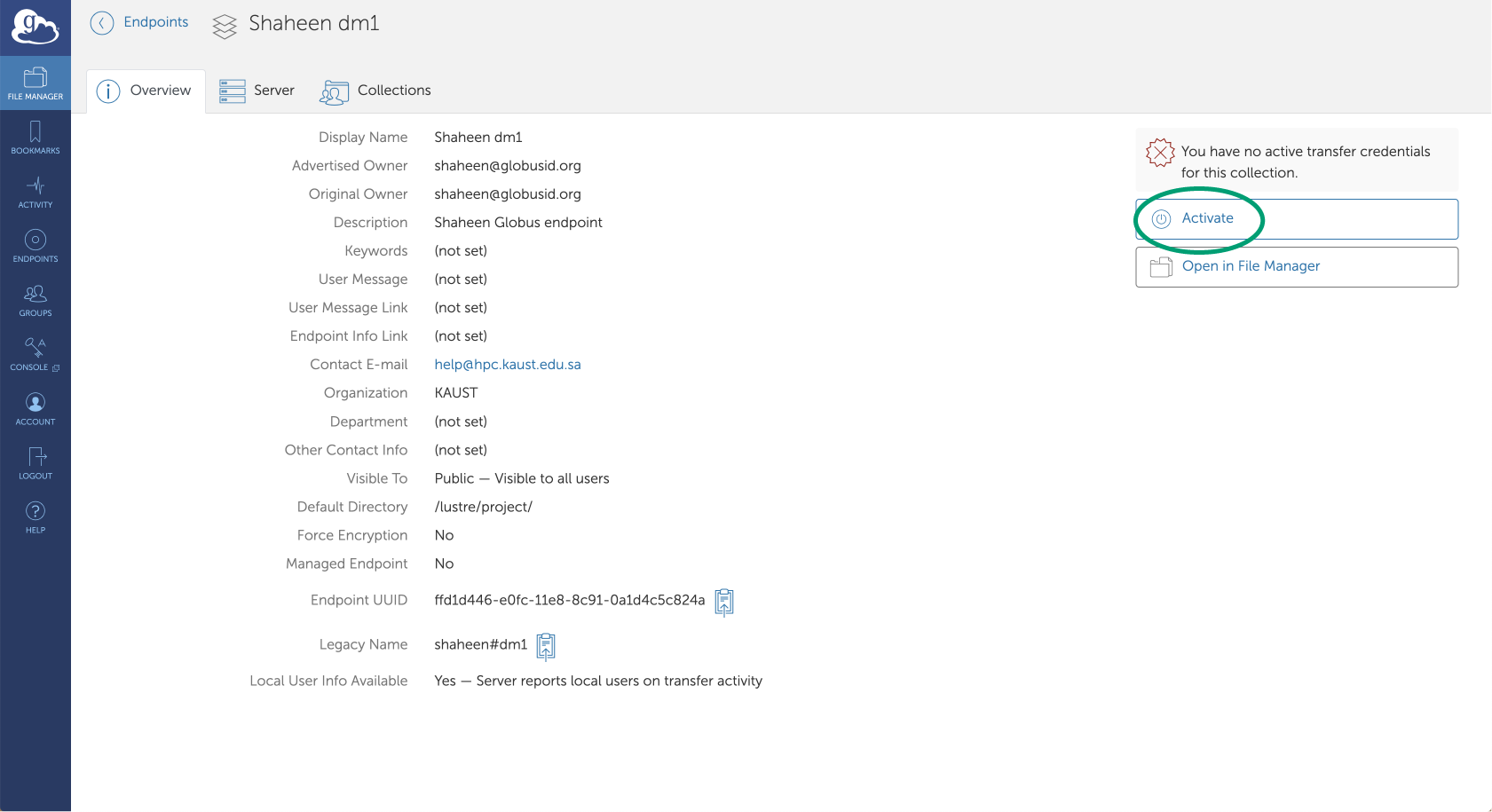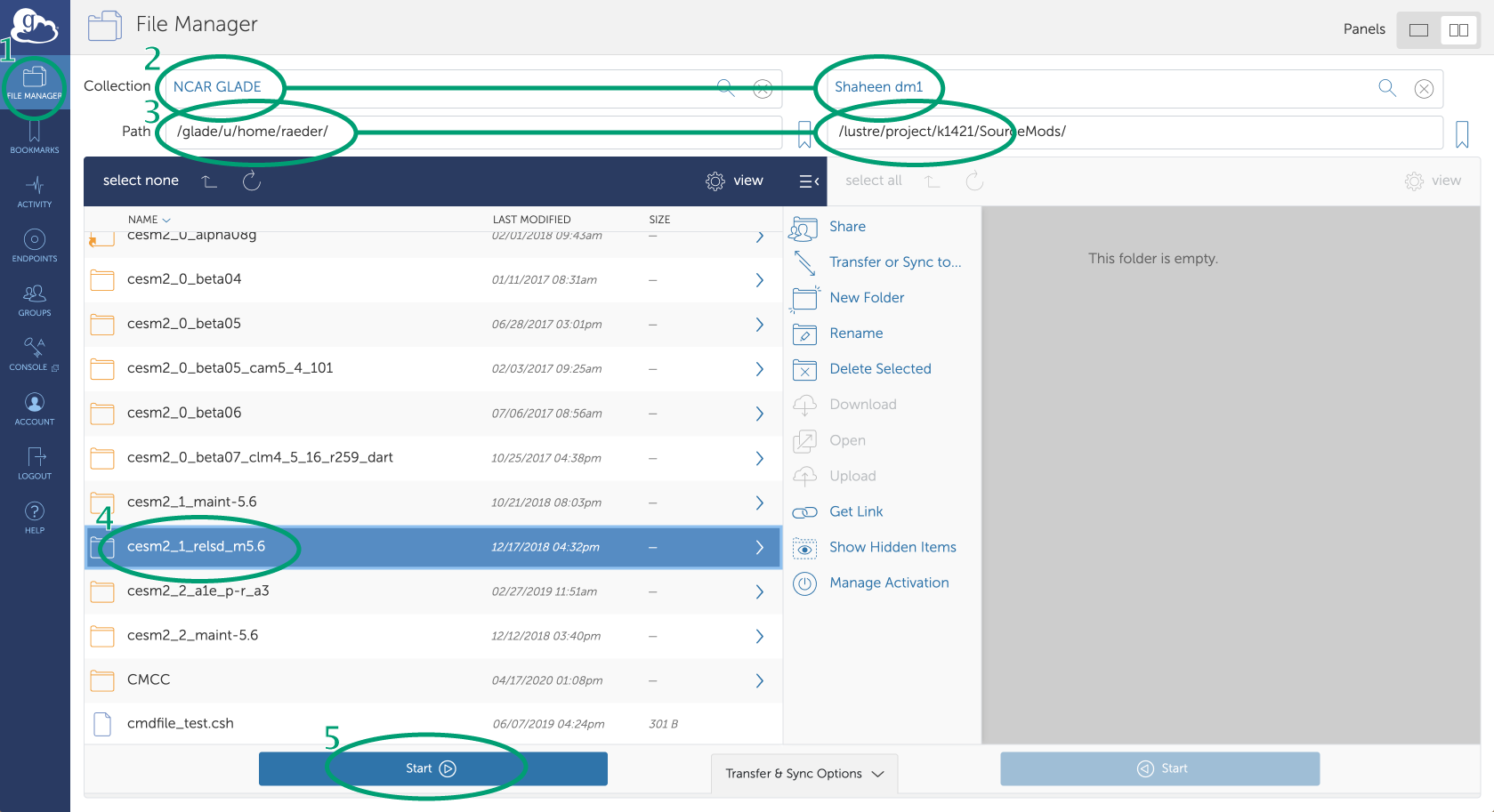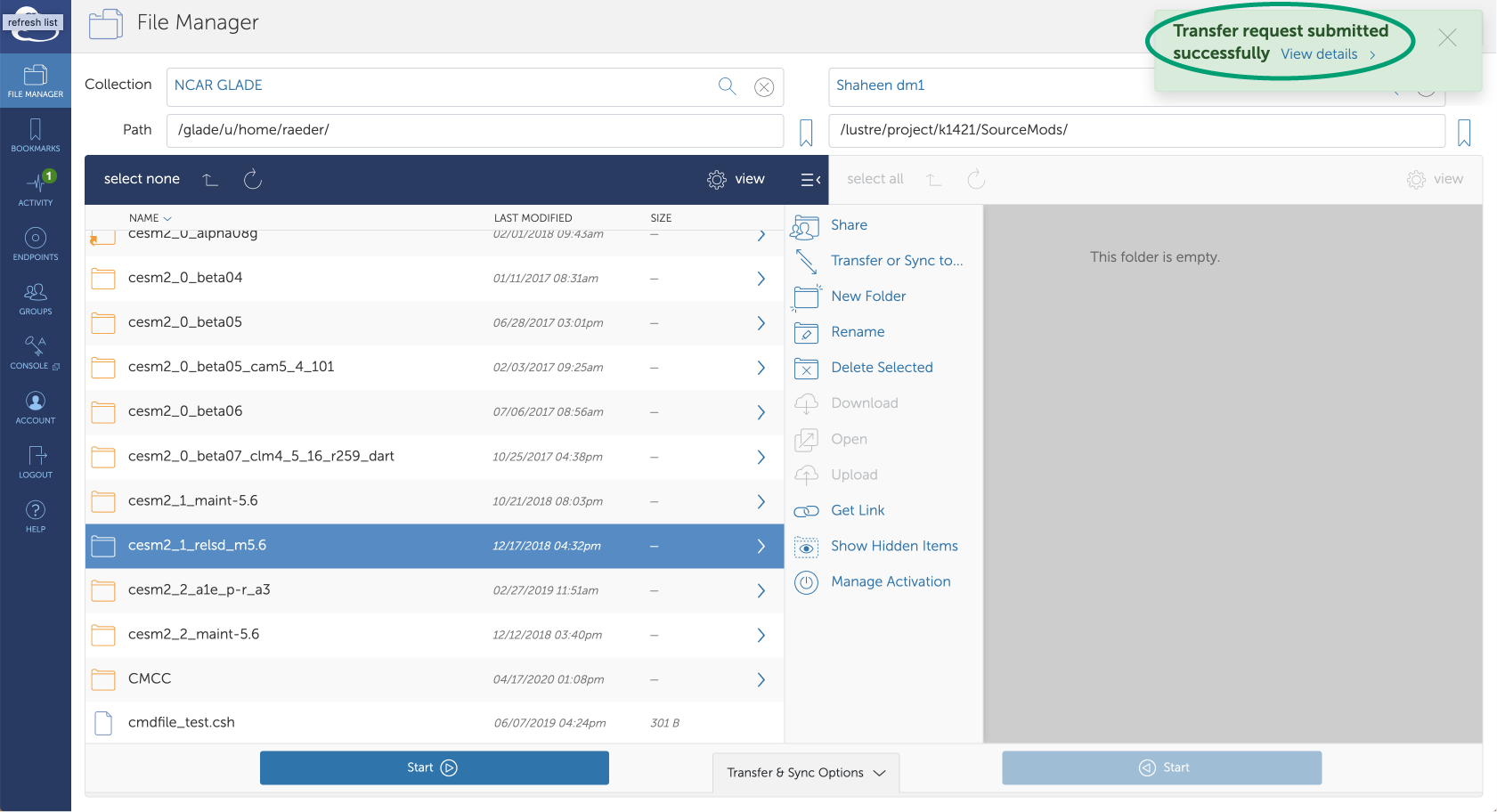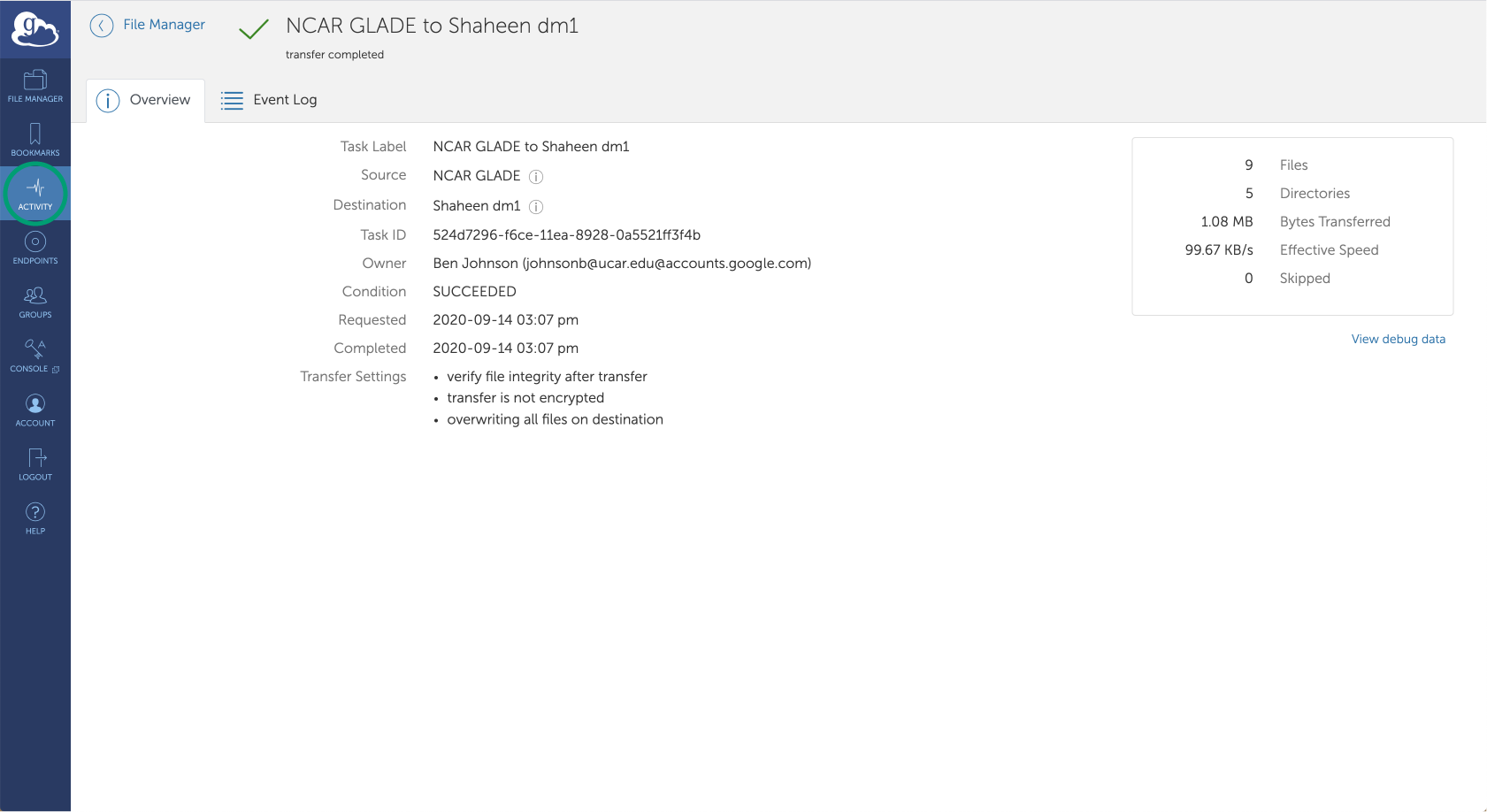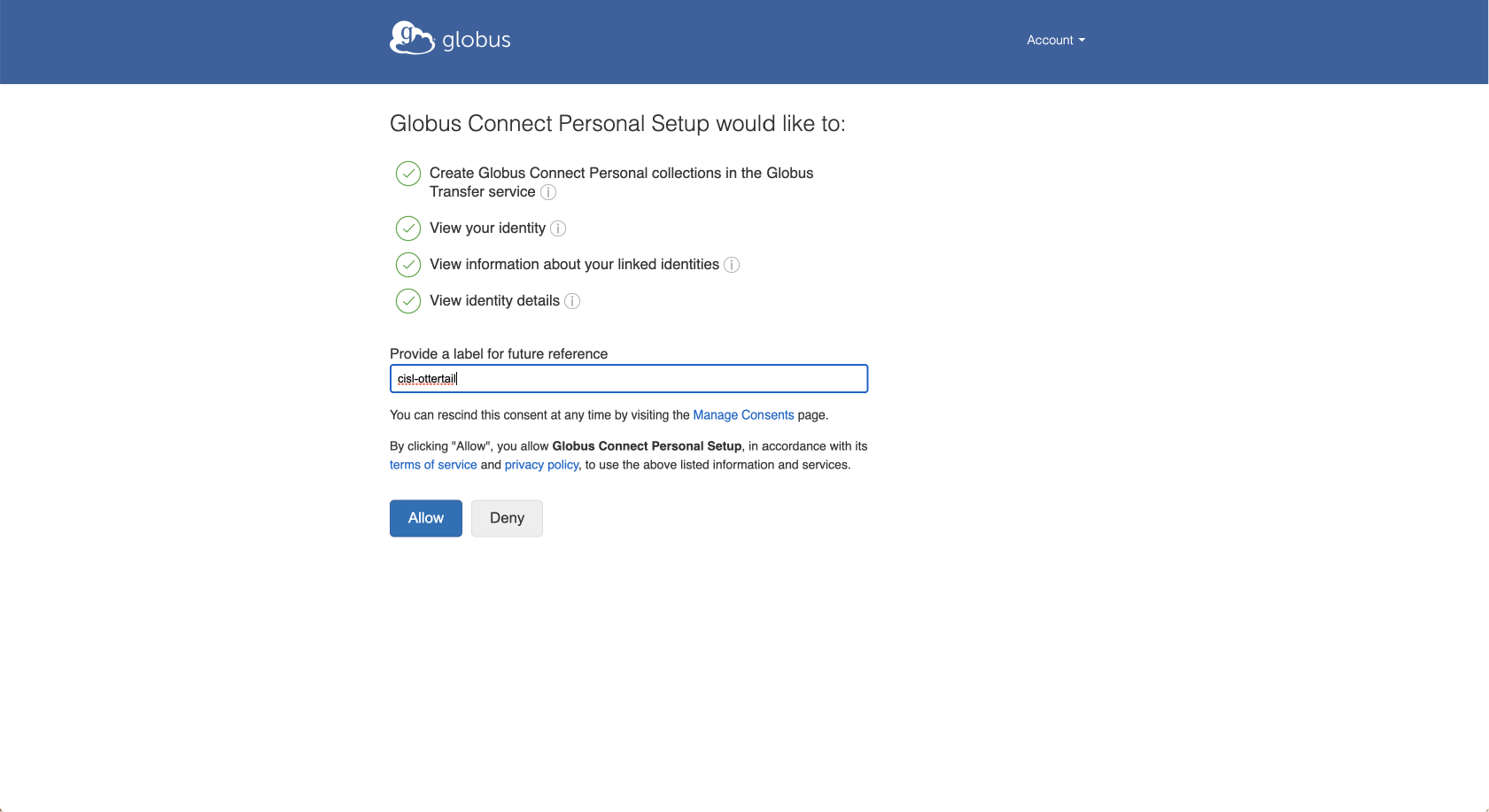Creating an Account on Globus
Go to https://www.globus.org and click on the Log in button in the upper right corner of the page.
Don't use the "existing organizational login" fields, use "Sign in with Google" instead.
Select your ucar.edu email address and proceed.
Activating Endpoints
Begin setting up your endpoints by clicking on the "Endpoints" icon in the navigation bar.
Enter "NCAR" in the search bar and find the entry for NCAR Glade.
Activate the endpoint by entering your UCAR ID and password. This will trigger DUO two-factor authentication.
By default, the endpoint credentials will be active for 24 hours (this can be extended).
Go back to Endpoints, search for and activate your other endpoint.
In my case, I’m transferring to Shaheen, so I read through the Shaheen HPC website and it said to use the Shaheen dm1 endpoint.
Typically an HPC center will provide instructions about which endpoint to use on its website.
Transferring a File or Directory
1. Go to File Manager.
2. Enter your Endpoints in the respective "Collection" boxes.
3. Navigate to the desired directories on each Endpoint.
4. Select the file to transfer.
5. Click "Start."
A transfer request notification should appear.
You can check on the status of transfers by using the "Activity" tab.
Creating a Personal Endpoint
Note: As of November 2022 these instructions are out of date. There is no longer an "Endpoints" icon in the navigation menu.
Select "Endpoints" in the navigation menu and "Create a personal endpoint."
Click on the "Download Globus Connect Personal for Mac" icon.
Drag the Globus icon to your Applications folder and then authenticate with an administrator name and password.
It's a good idea to provide a label that matches your my cisl-issued hostname for the computer. In my case this is cisl-ottertail.
This part is a little redundant...enter the same thing for the "Collection Name" – in my case, cisl-ottertail.
Your laptop can now be used as a Globus endpoint.