Step-by-step guide
Start the go-server containergodata
We use $HOME/godata as the place to let the GoCD server store all configuration, pipeline history database, artifacts, plugins, and logs inside /godata of GoCD server; The SSH private keys of $HOME/.ssh/id_rsa.pub is also used by GoCD server (/home/go/.ssh/id_rsa.pub) to connect the repositoriesCheck if the server container is running
open browser with https://localhost:8154 or http://localhost:8153, the GUI of GoCD should be up
http://localhost:8153/go

Start the go-agent container, use the go-agent docker image generated by Building Docker image of GoCD-agent for JEDI
please check the ADMIN → Config XML → agentAutoRegisterKey="XXXXX", put the key at "-e AGENT_AUTO_REGISTER_KEY=XXXXX"
godata
We use $HOME/goagent0 as the place to let the GoCD agent store all configuration, logs and perform builds inside /godata of GoCD agent; The SSH private keys of $HOME/.ssh/id_rsa.pub is also used by GoCD agent (/home/go/.ssh/id_rsa.pub) to connect the repositoriesCheck if the agent container is running
Clike the "AGENTS should present
AGENTS
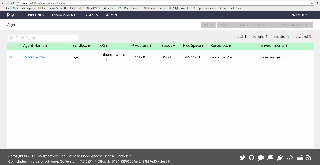
Setup the first pipelines
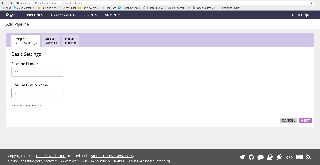


Add second agent, please check the ADMIN → Config XML → agentAutoRegisterKey="XXXXX", put the key at "-e AGENT_AUTO_REGISTER_KEY=XXXXX"
Add second agent

Add second agent |
|---|

|