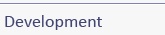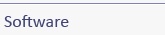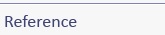Step 1: Downloading the WFSRI
- Download the ^wfsri-3.5-release.tar.gz and ^wfsri-3.5-release-war.tar.gz files.
- Extract the wfsri-3.5-release.tar.gz tar ball to a directory of your choice. The extraction process will create the
wfsri-3.5-releasedirectory (also referred to by the environment variable$WFSRI_INSTALL) containing the following files and sub-directories:
$WFSRI_INSTALL/registration-client.jar
/shutdown.sh
/startup.sh
$WFSRI_INSTALL/conf/config.properties
/data
/database.properties
/datasource.properties
/feature-types
/kvp.properties
/monitoring.properties
/operationsMetadata.xml
/oracle
/pox.properties
/profiles.xml
/reports
/reroute.properties
/service.properties
/serviceProvider.xml
/settings.oracle
/setup.properties
/wfsri.properties
$WFSRI_INSTALL/data/xml
/xsd
$WFSRI_INSTALL/fusehq/hq-plugins
$WFSRI_INSTALL/sql/install/laea_transform.sql
/metauser.sql
/README.txt
/wfs_coreins.sql
/wfs_crs_ogc_urns_install.sql
/wfs_install.sh
/wfs_install.sql
/wfs_schema_11.1.sql
/wfs_schema.sql
/wfs_uninstall.sh
/wfs_uninstall.sql
/main/err.pkg
/wfsri_admin.pkg
/wfsri_core.pkg
/wfsri_maintenance.pkg
/wfsri_queue.pkg
/wfsri_util.pkg
/wfsri_wfs_process.pkg
- Extract the wfsri-3.5-release-war.tar.gz tar ball in the same directory as the prior step. It will add the following files to this directory:
$WFSRI_INSTALL/wfsri-core-3.5.war
/wfsri-kvp-3.5.war
/wfsri-pox-3.5.war
/wfsri-soap-3.5.war
- If you will be running the WFSRI as a Distribution Server and will want to use the WFSRI repeater, the WFSRI repeater is located in
wfsri-3.5-release/repeaterdirectory (also referred to by the environment variable$WFSRI_REPEATER) and contains the following files and sub-directories:
$WFSRI_REPEATER/wfsri-repeater-3.5.jar
/conf/contourSub.xml
/filteredMetarSub.xml
/leadingEdgeSub.xml
/lightningFlashSub.xml
/metarSub.xml
/tafSub.xml
/wfs-repeater.properties
ENVIRONMENT VARIABLE CHECK
The following environment variables should be set before proceeding to the next installation step. We recommend for ease of use that the users add the environment variables to their permanent list of environment variables (ex, in their .cshrc or .env file).:
$WFSRI_INSTALL$WFSRI_REPEATER
}